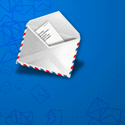Smtp server time-out error
Below is the solution for one of our customers. He was getting “Server time out” error. His account with the smtp server was fine, so we suggested some settings for newsletter software to resolve the situation. The “server time out” problem may have different causes:
- A slow-down in the Internet connection (please double check your network settings)
- A too low timeout value (try increasing it, i.e. 300 secs)
- You are using too many simultaneous connections (try lowering them)
- Some antivirus or firewall is blocking your outgoing traffic after a while (please check their configuration or try disabling them)
- Your ISP may be blocking the port used by SMTP after some traffic (please ask them about any policy like this)
- The SMTP server is experiencing technical difficulties (which is unlikely, as the same problem would have been reported by other users)