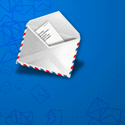What’s new in SendBlaster 3
Here is a list of what we've added in our brand new major release – and what you get when you upgrade from SendBlaster 2 to SendBlaster 3.
DOWNLOAD FOR FREE
100% free newsletter software BUY PRO VERSION
Life license, one-time payment package

Updated user interface and internal improvements
We have given user interface a graphic and functional redesign without changing SendBlaster's multi-awarded and much praised overall experience; SendBlaster 3 engine underwent lots of internal improvements and optimizations in order to increase speed, performance and robustness.

New categorized templates
SendBlaster 3 comes with tons of new templates; the template browser now supports categories for better organization of templates.

Layout editor
Creating a new message from scratch is a breeze with the new layout editor: choose the email structure, add header, footer or side columns, select colors and variations in a few clicks.

Crop and replace
Select an image and replace it with a different one: SendBlaster 3 automatically resizes and crops it (without stretching it) so that it fits the original layout.

Improved message editor
More new features have been added to the message editor: changing background color, zooming, printing, adding new font families, Google+ sharing, syntax colorization of code.

Better integration with Google services
SendBlaster 3 now support link sharing through Google+, and Gmail'r recent mode for improved management of pop3 subscriptions.

Link checking
No more hidden broken links: SendBlaster 3 automatically extracts all links from your message, even the hidden ones, and lets you check them in one click.

Export HTML with images
Now you can export the HTML code AND the embedded images in a ready-to-upload structure, so that you can easily publish a copy of your message on your web site.

Text snippets
Easily save and reuse text snippets: signatures, street addresses, contact information, business descriptions… No need to enter texts from scratch each time you create a new message

Drafts
Organize your work better: SendBlaster 3 has a a new special folder where you can save your unfinished projects and later preview them before reloading them.

One-click unsubscribe
Let your recipients unsubscribe with one click using an easy to install PHP script to upload on your web site.

Programmable tags [PRO only]
SendBlaster Pro 3 includes a powerful scripting engine for tags, which can now be programmed using either Vbscript (familiar to Office users) or Javascript (familiar to web developers and designers). Tags can contain calculated or conditional output, random variations, custom attachments, and much more.

Custom attachments [PRO only]
SendBlaster Pro 3 lets you send each recipient a different attachment using programmable tags and storing the attachments path or file names in the database.

Widgets
SendBlaster 3 has a new right-docked Widgets Panel offering small but useful tools: a Memo Tool for saving notes and to-dos across sessions, a Shortcuts List for your most frequently used programs, a Magic Crop widget for resizing pictures, and a Domain Info tool for checking an email address' domain in the browser and in Alexa… And new widgets are coming!

List stats
Display detailed information about your lists (total number of contacts, subscribed ones and active ones in each list and in the whole database).

List merging and moving
You can now easily and quickly merge two or more lists or move a subset of contacts from a list to a different one using powerful rules.

Global unsubscribe and bounce
Unsubscriptions and bounces to a specific address can now optionally apply to all lists for increased safety and reducing recipients complaints.

ReturnPath address
SendBlaster 3 now supports ReturnPath header, allowing you to have bounces sent back to a dedicated email address (instead of the sender's or ReplyTo address).

History of opt-ins and opt-outs
Subscriptions, removals and bounces requests are saved to the database along with their dates, so that you can keep track of them, export them for reuse or reprocess them.

Database backup
Save and protect your data with just one click.

BCC emails to your CRM program
With SendBlaster 3 you will be able to forward your outgoing emails to your CRM program, so that all your email messages will be “connected” to the customers' data recorded in your CRM tool.