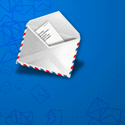How to send Multiple Emails
At first sight, sending multiple emails is a pretty easy task. You just need to open your webmail or your client, compose the message, put all the addresses in the “Bcc:” form (Blank Carbon Copy, to keep them hidden), and hit send.


Well, sure, this is an option – but you won’t go really far that way. Especially if you consider that free providers always have certain limits in terms of how many emails you can send: and the same goes for clients like Microsoft Outlook (maximum 1500 recipients per day and 30 messages per minute).
That is why a professional marketer should rely on a professional email marketing software that allows to send a limitless amount of messages to different accounts: for example the Professional version of SendBlaster, which for a very reasonable price also gives you a lot of other pluses – a complete management of your lists, some useful analytics tool, a set of free HTML templates and much more.