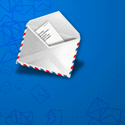Software Features
SendBlaster is the best software for sending newsletter that provides a complete set of features that allow you to easily manage every aspect of an email marketing campaign. Creating their own graphic templates, list management, sending the newsletter and analyzing campaign statistics have never been easier to manage.
Create email newsletters

Wysiwyg HTML Editor
Email newsletter creation and composing is achieved through a simple yet powerful visual HTML editor with code access, CHARSET definition and the ability to insert completely customizable field tags for automatic email personalization (you can easily insert the receiver's name, surname and your custom tags.
Layout editor
Creating a new message from scratch is a breeze with the new layout editor: choose the email structure, add header, footer or side columns, select colors and variations in a few clicks.
New free email templates
A rich set of ready to use templates to help you create professional looking emails. All the email templates can be easily customized.
Categorized templates
SendBlaster 3 comes with tons of new templates; the template browser now supports categories for better organization of templates.
Import existing .htm or .eml files
Email messages can be imported from external files (HTML documents or existing .eml files), you can create the email with Outlook, DreamWeaver and then import it. It's also easy to import email contacts from Gmail, Yahoo, AOL and every other online email service that allows the users to download their contacts in a .CSV file (like MailChimp, Constant Contact, IContact, Benchmark Email, GetResponse, VerticalResponse, GraphicMail, Campaign Monitor, AWeber, GroupMail, ArcLab MailList Controller, Atomic Mail, StreamSend, EmailBrain, Pinpointe, Mailigen, Mad Mimi).
Embedded image support
Generate newsletters with attachments and embedded images, avoiding email message reading related problems.
Image Crop and replace
Select an image and replace it with a different one: SendBlaster 3 automatically resizes and crops it (without stretching it) so that it fits the original layout.
Personalized email for each subscriber
Send personalized messages (“Dear Mr. John Smith”, instead of “Dear customer”)
Dear #name# -> becomes -> Dear Paul
Each email you send is unique by using the email merge and email personalization features.
Programmable tags
SendBlaster Pro 3 includes a powerful scripting engine for tags, which can now be programmed using either Vbscript (familiar to Office users) or Javascript (familiar to web developers and designers). Tags can contain calculated or conditional output, random variations, custom attachments, and much more.
Link checking
No more hidden broken links: SendBlaster 3 automatically extracts all links from your message, even the hidden ones, and lets you check them in one click.
Export HTML with images
Now you can export the HTML code and the embedded images in a ready-to-upload structure, so that you can easily publish a copy of your message on your web site.
Add automatic unsubscribe link
Insert an unsubscribe link (opt-out) as required by the CAN-SPAM Act.
One-click unsubscribe
Let your recipients unsubscribe with one click using an easy to install PHP script to upload on your web site.
Set charset
The email CHARSET can be set to send messages with any character system (Cyrillic, Japanese, Hebrew, Chinese, Arabic). This feature allows you to overcome send your newsletters in different world languages.
Email message with both HTML and Text
The email messages are created both in HTML and plain text format in case the recipient has disabled HTML email viewing. Remember: the hybrid HTML/Plain Text email is the best option for email marketing campaigns.
Set demo data fileds
Setting these fields and clicking on 'preview', you may see how email newsletter appears with data included before actually sending it.
Add file attachment to bulk mailing lists
Each email message can contain file attachments (Zip, Doc, Pdf…), bulk sending your attachment is really that easy.
Import contacts from Outlook and Thunderbird
Directly import all your customer’s details into SendBlaster from another mail software like Outlook or Thunderbird.
Import email addresses and email database from Excel, Access and .CSV files
Save your existing MS Excel(TM), Access(TM) or Outlook(TM) contact list in .CSV file format, and directly import all your contacts' details into SendBlaster.
- Complete mailing list importing instructions
- Importing a CSV mailing list
Mailing List management

Simple integration with your own web site
Inserting mailing list management functionalities in your web site becomes extremely easy by the subscription/unsubscription management functions and the ability to import data from a web source, letting SendBlaster take care of list updating and sending the right emails to the right recipients. We also offer free CAN SPAM-law-compliant optin and double optin PHP scripts in our download section.
Lists stats
Display detailed information about your lists (total number of contacts, subscribed ones and active ones in each list and in the whole database).
Subscribe/Unsubscribe by Email or Web Form
SendBlaster can automatically manage subscriptions (and unsubscriptions), build permission based email marketing campaigns (even if you don't have a website). Each list can be associated with an e-mail address: when an email message with “Subscribe” in the subject line is sent to this e-mail address the sender is added to the list. If the subject is “Unsubscribe” instead, the sender gets deleted (if he/she had previously subscribed). SendBlaster newsletter software downloads new email messages from the POP3 account, verifies the subject and updates the related distribution list.
Global unsubscribe and bounce
Unsubscriptions and bounces to a specific address can now optionally apply to all lists for increased safety and reducing recipients complaints.
Advanced data filter
You may sort the list with a simple drag and drop for every field or even for multiple fields.
List merging and moving
You can now easily and quickly merge two or more lists or move a subset of contacts from a list to a different one using powerful rules.
Bounced mails processing
Bounce-backs are automatically recognized, and originating addresses can be either disabled or deleted from the lists. See how SendBlaster manages bounce-backs
History of opt-ins and opt-outs
Subscriptions, removals and bounces requests are saved to the database along with their dates, so that you can keep track of them, export them for reuse or reprocess them.
Unlimited lists/groups with unlimited recipients
SendBlaster can manage multiple distribution lists.
Custom field names
SendBlaster allows you to customize field names for the 15 available fields for each address.
ReturnPath address
SendBlaster 3 now supports ReturnPath header, allowing you to have bounces sent back to a dedicated email address (instead of the sender's or ReplyTo address).
Black list management
Define lists of addresses or domains which will be automatically excluded from mailings.
Send your email campaign

SMTP servers and POP3 profiles
You may set different SMTP and POP3 configurations. Account info can be saved in multiple profiles, so that all SMTP and/or POP3 settings can be changed with a couple of clicks.
SMTP free delivery
Use the direct send mode, if you don’t need to modify any parameters to connect to the provider’s SMTP service.
Check duplicated emails
SendBlaster has an automatic duplicate prevention filter when sending.
Scheduled mailing
Setup your mailing to be automatically mailed out at any given day and time.
Complete previous mailings
In case of internet connection interruptions, computer crashes, mail-out pauses etc, Sendblaster logs which emails/messages have already been sent, letting you resend those emails that didn’t get mailed-out preventing duplicate messages.
Event logs
See your previous mailings logs.
Set speed of sending
Manage settings related to the email sending speed.
Analyse email campaigns

Integrated with TrackReports
We give you a free service to browse data about your mailing opening and click rates and informations about each single user's actions: TrackReports
The bulk email software integrated with Google Analytics
Check your mailing campaigns open rates and reading times using Google Analytics powerful tools.
Other features

Widgets
SendBlaster 3 has a new right-docked Widgets Panel offering small but useful tools: a Memo Tool for saving notes and to-dos across sessions, a Shortcuts List for your most frequently used programs, a Magic Crop widget for resizing pictures, and a Domain Info tool for checking an email address' domain in the browser and in Alexa… And new widgets are coming!
Text snippets
Easily save and reuse text snippets: signatures, street addresses, contact information, business descriptions… No need to enter texts from scratch each time you create a new message.
Drafts
Organize your work better: SendBlaster 3 has a a new special folder where you can save your unfinished projects and later preview them before reloading them.
Snap shots
You may save different configurations of settings, for instance for different mailings, different smtp settings or different email sender. It is very usfeul if you send newsletter on behalf of your customers.
Database backup
Save and protect your data with just one click.
Run in Schedule mode
SendBlaster may run in the tray system.